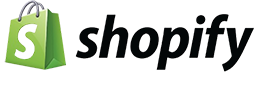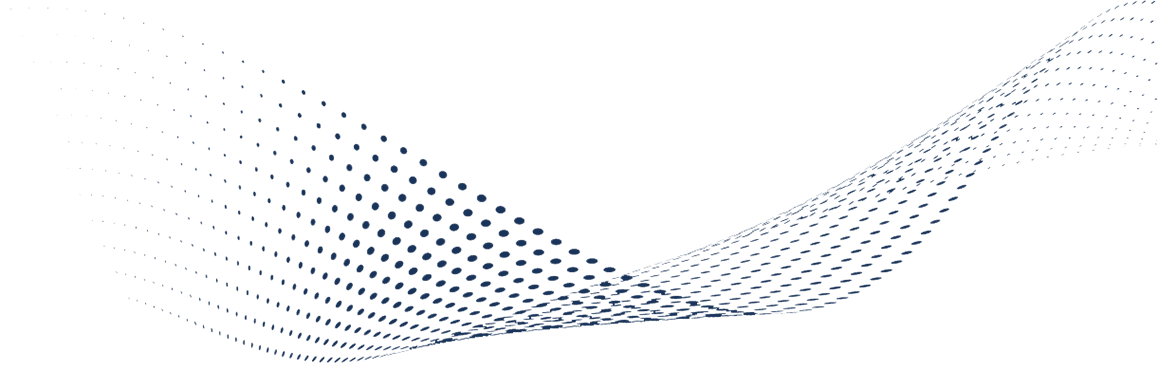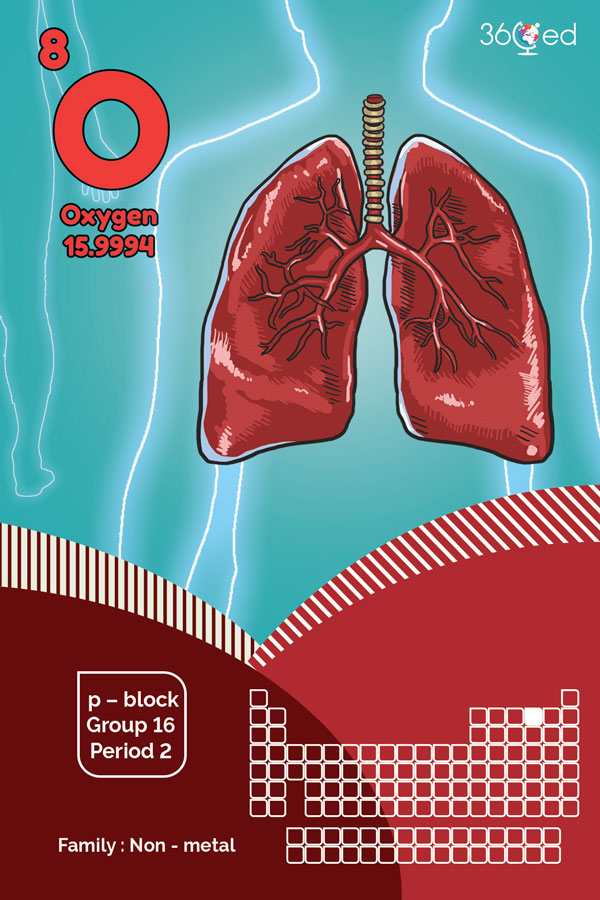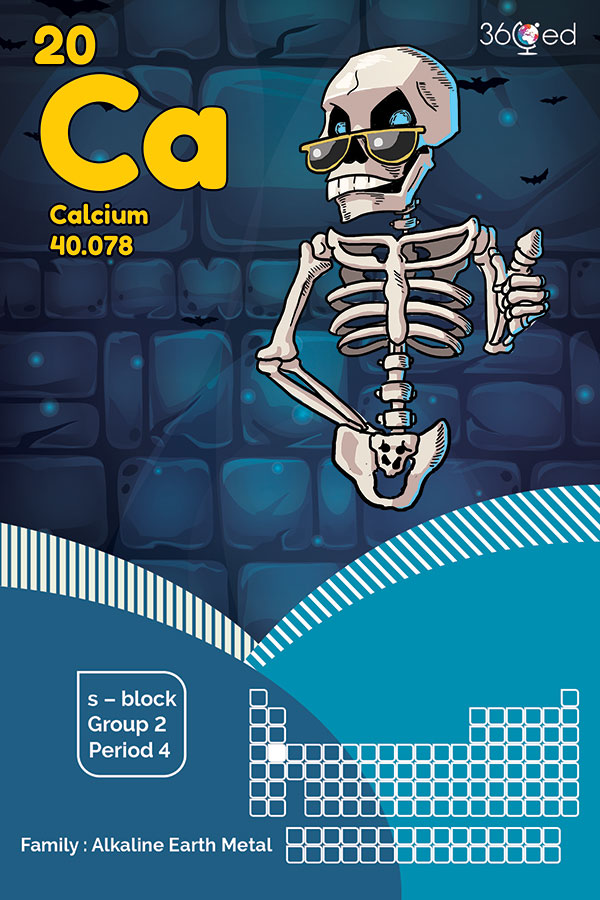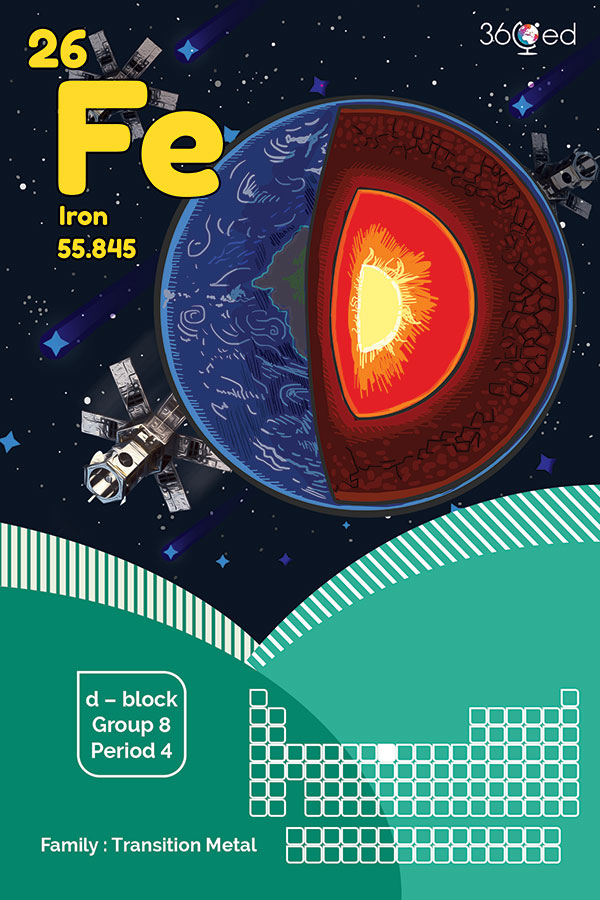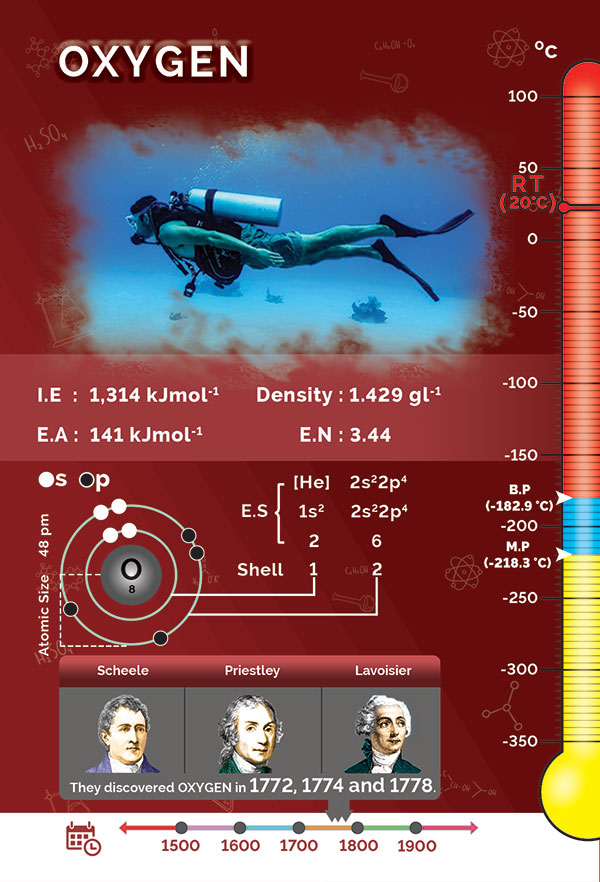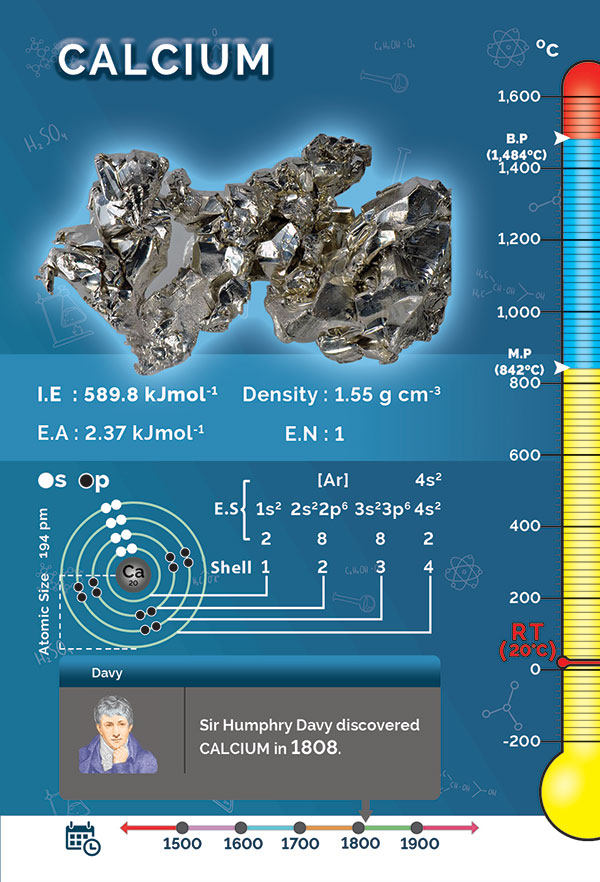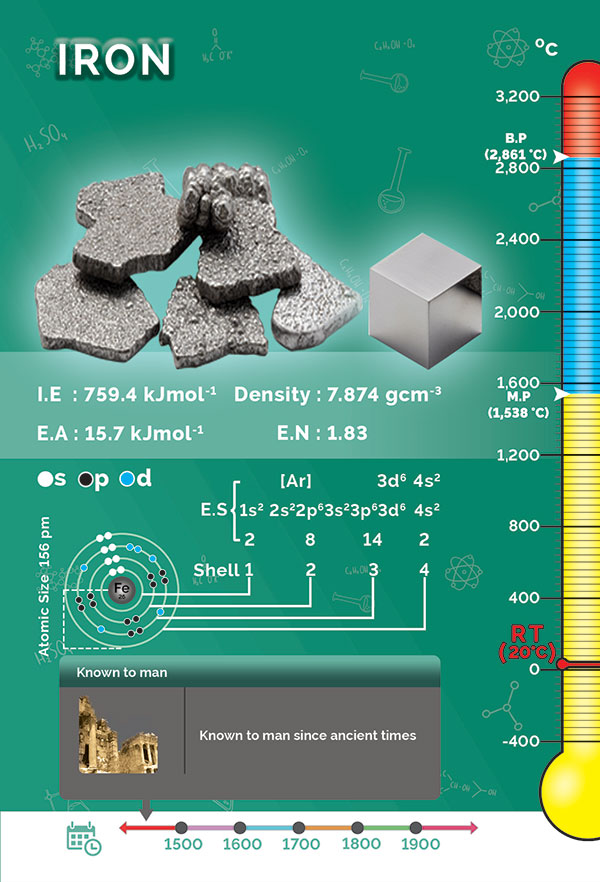Elements AR

360ed’s
Elements AR
360ed’s Elements ARTM is a learning product that includes a FREE 4D Augmented Reality Application paired with colorful flashcards for learners to easily understand the chemical elements that are the building blocks of all materials in the Universe.
What is in the box?
- 30 Scannable Elements Flashcards
- The Scannable Periodic Table Card
- The Periodic Table Sheet
- User Guide
- A QR code for activation on up to 3 devices
Apps Features and Sections
4D Augmented Reality
When flashcards are scanned using our FREE 360ed’s Elements AR mobile application, you will find explanations of each element with 4D animations and interactive displays. It can be read and listened to in English and other languages. Contents include usage and occurrence, as well as atomic structure, molecular structure, physical properties, periodic properties, and other interesting and unique facts about each of the first thirty elements (from H to Zn).
Scanning the front sides of two cards together using the augmented reality features of the app will allow learners to compare the properties of two corresponding elements while doing the same thing to the back sides of selected cards together will let learners discover the relevant binary compounds.
Scanning front side of the flashcard
Scanning back side of the flashcard
Scanning the back sides of two cards
Scanning the front sides of two cards
Inventory & Quiz
In the inventory section, learners can assess the information on the binary compounds that they just discovered using the AR feature. In the quiz section, you can test your proficiency in what you have just learned.
Periodic Table & Learning Journey
The “Periodic Table” lets you learn the periodic trends of the elements with 4D interactive models. Also, going through “Learning Journey” together with the 3D animated characters will enable you to fully enjoy our encyclopedic details on the first thirty elements of the
periodic table available to you in the “Augmented Reality (AR)” section of the application.
How to interact with 4D models!
- To see the bigger models, zoom in and out with two fingers.
- To move the models, point and press two fingers on the models and drag along.
- To take pictures, use camera buttons to take pictures with 4D models.