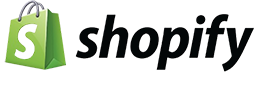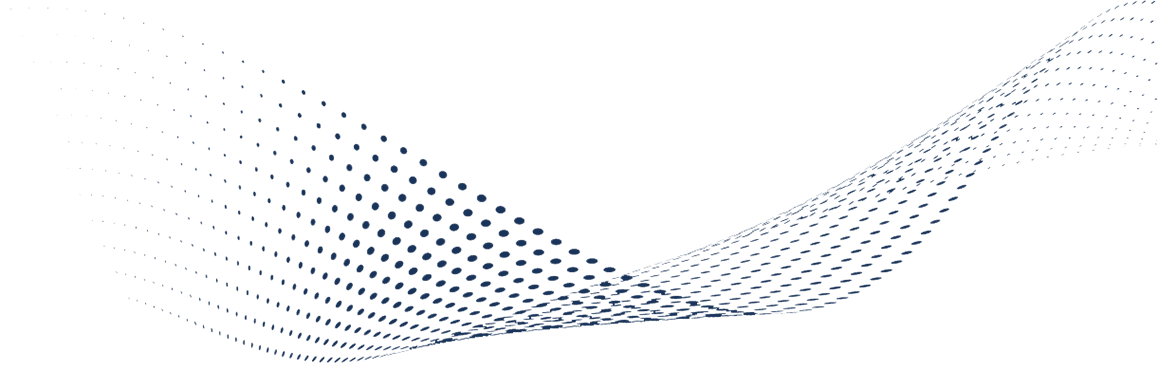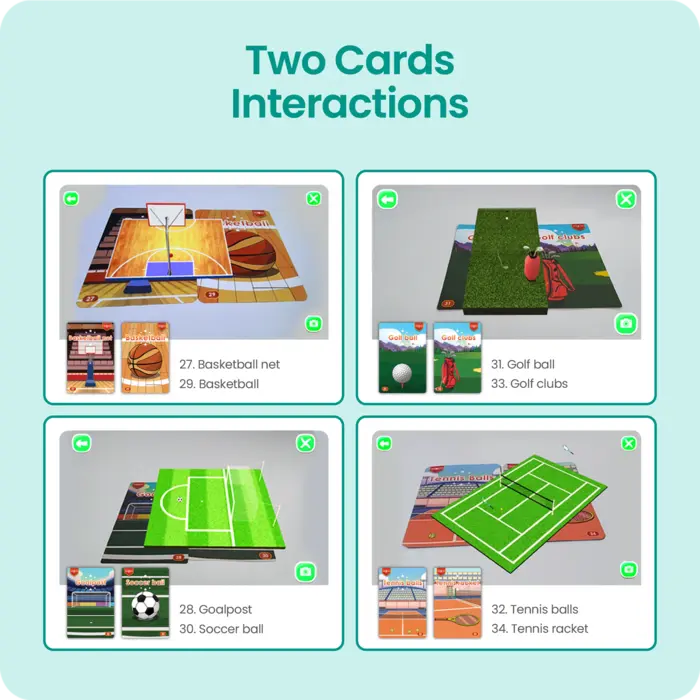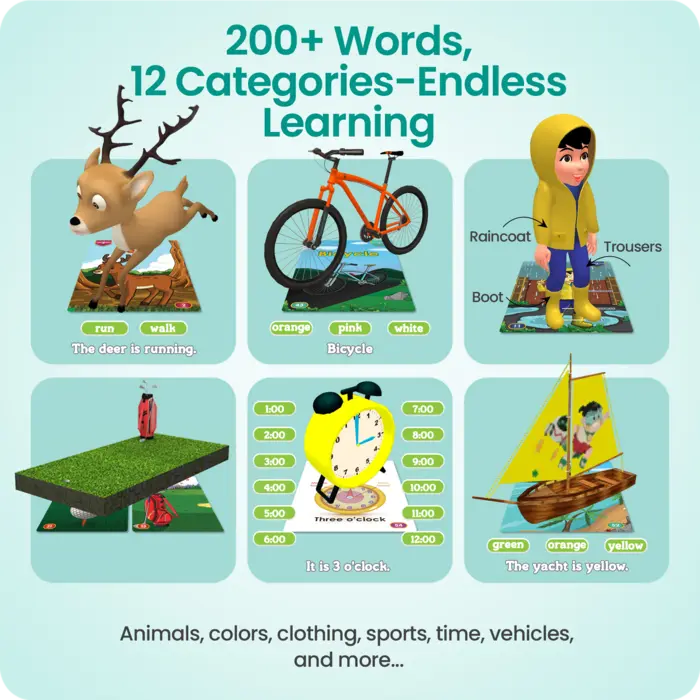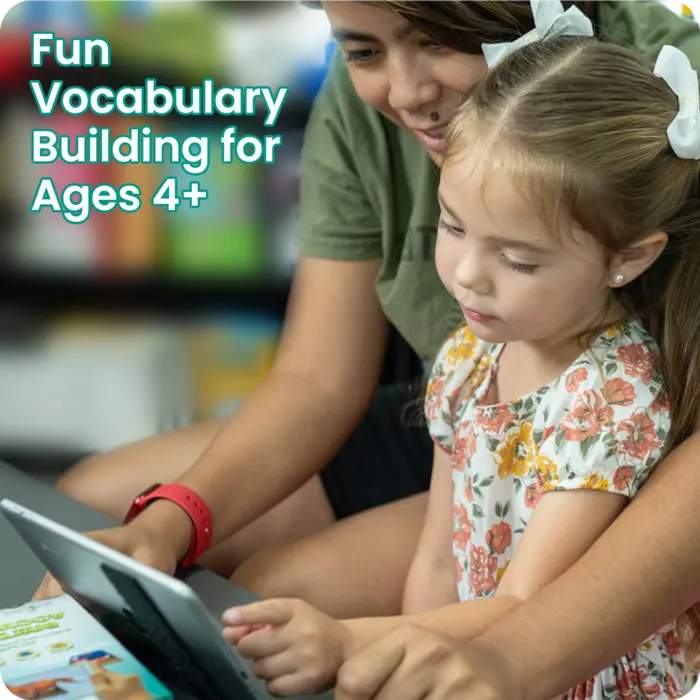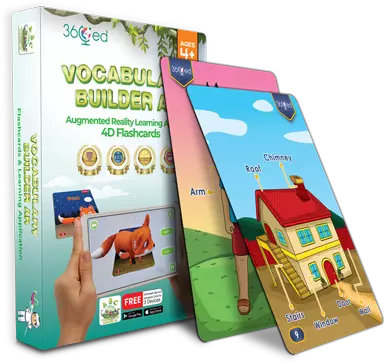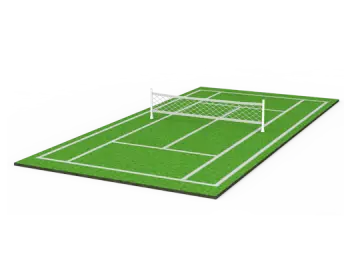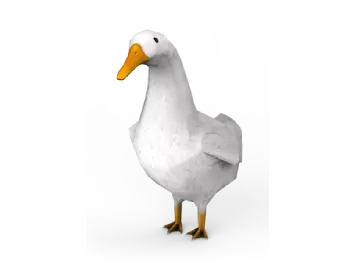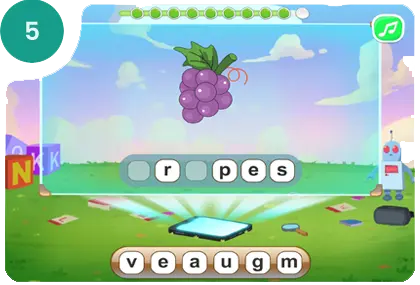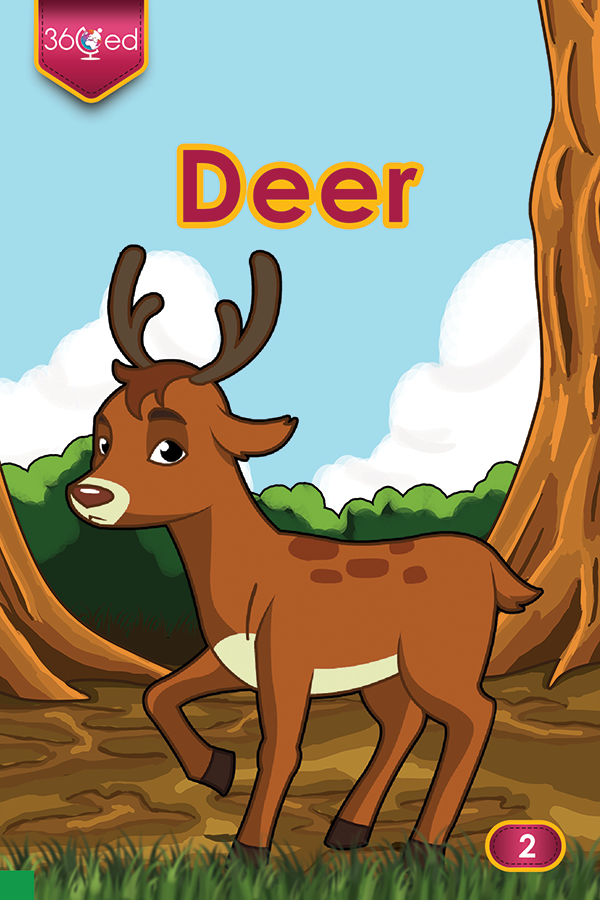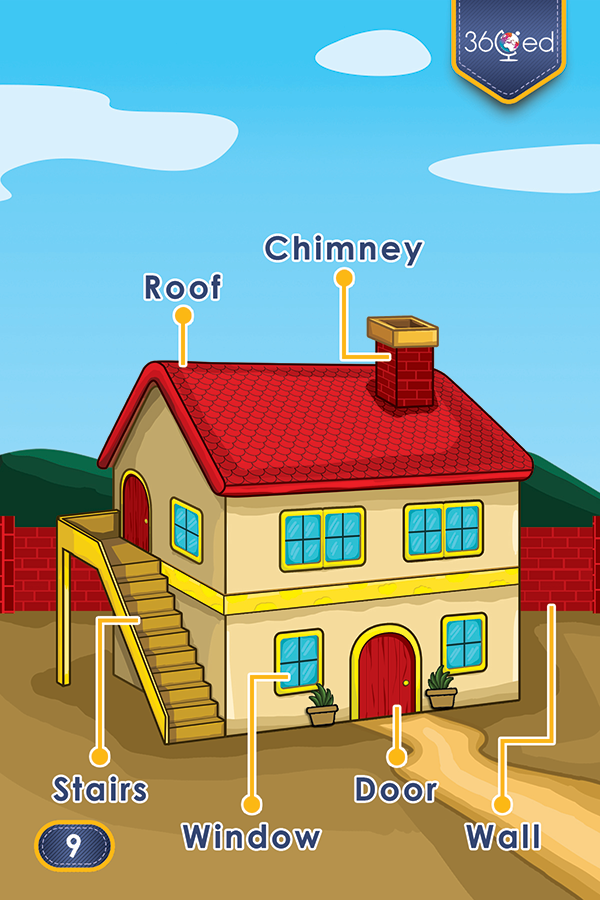Vocabulary Builder AR
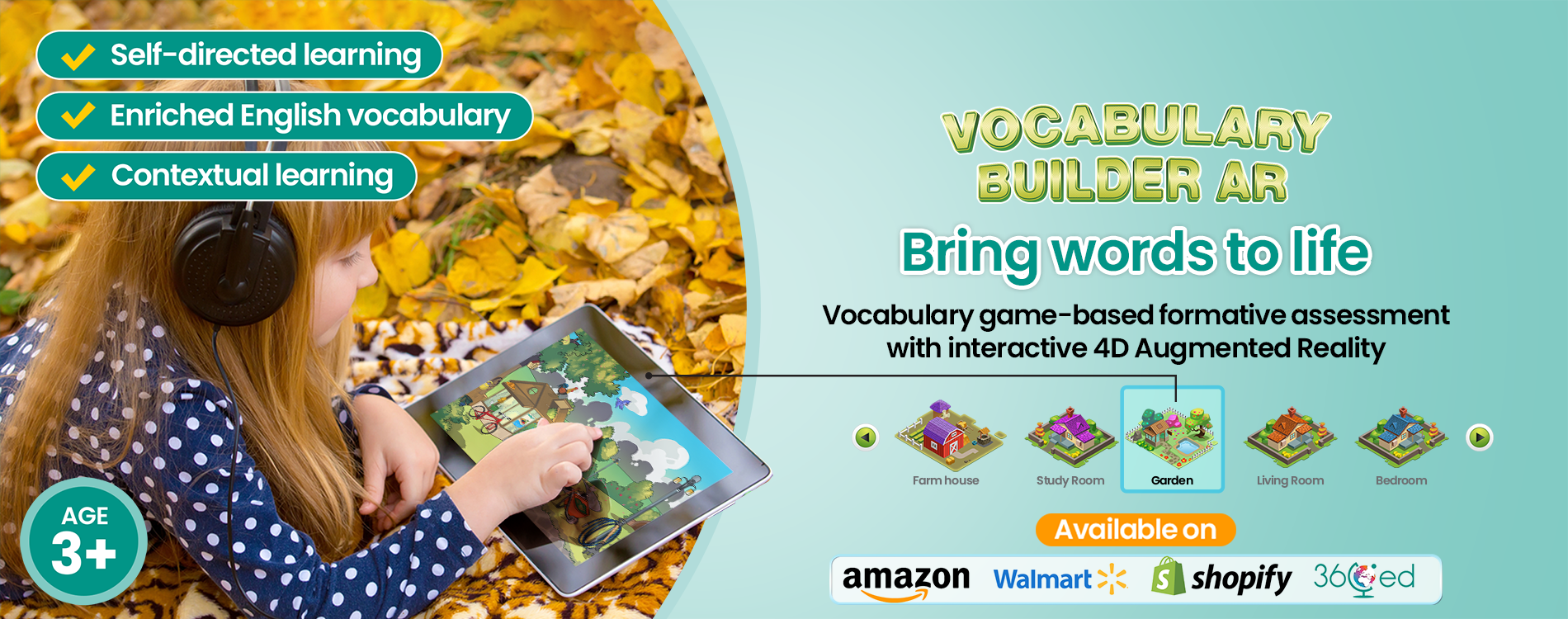

Interactive Vocabulary Learning with 4D Augmented Reality.
Discover the ultimate vocabulary learning experience for children with Vocabulary Builder AR! Our app offers a dynamic blend of realistic 4D-AR and engaging, brain-based games, all designed to make learning English vocabulary both exciting and effective. Empower your child to learn vocabulary in a colorful, rewarding, and truly immersive way!
Why Choose Vocabulary Builder AR?
- Vibrant, durable, and beautifully designed flashcards.
- Stunning 4D visuals for an immersive learning engagement.
- A user-friendly App interface designed for maximum fun helps children experience effortless learning.
- One-time purchase, lifetime access—no ongoing fees!