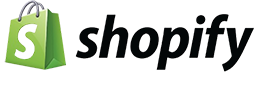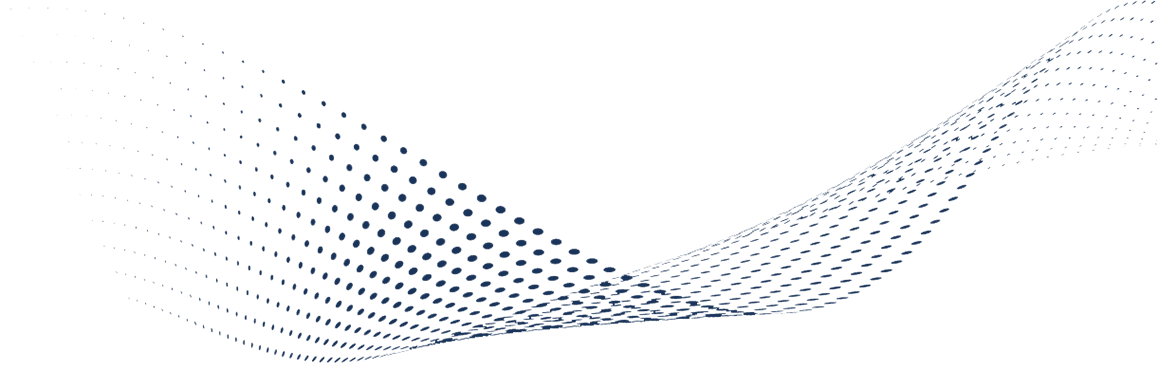Vocabulary AR FAQ
Vocabulary Builder AR is the 4D Augmented Reality application to learn English vocabulary easily and practice pronunciation correctly for the children. 4D Augmented Reality is the technology to scan the flashcards in the box by using a Phone, Tablet or Ipad to see the pictures on the screen.
Mobile phones with android os version 4.4 and above.
Android os version 4.4 and above, plus at least RAM 2GB
Yes. Mobile phones with android ios version 4.4 and above.
- Step 1: Scan the QR code at the back of the box. You will get the link to download the app. Or, go to the Google Playstore and search “Vocabulary Builder AR”.
- Step 2: Then, download the application.
- Step 3: To start the app, you need to scan a QR code inside the box to activate the app.
To operate an App System, you need to scan a QR code (activation code) while connecting wifi network or internet access. Get Started!
There are 3 sections in the app.
- 3D – AR
- Discovery game
- Learn & Play
Scan the cards the same as you scan one card scanning. (The device and card should be 15 to 30 com apart, 4D AR will pop up.) For two cards interaction, the two cards should not be more than 2cm apart to activate the combinations of the cards.
Link to the Facebook page: (1) 360ed | Facebook